Ask a Web Developer: How do I Make Sure my Website is Secure?

Want a More Mobile Friendly Website? Add a Search Box
March 24, 2015
Ask a Web Designer: How Design Impacts Small Business Websites
July 22, 2015
These days, security is one of the most important things to consider when building or maintaining your website. Even a small attack on a website can lead to massive amounts of damage, both monetary and physical. Protecting from this damage is something that all businesses must focus on regardless of their size, industry or content.
Install an SSL Certificate
One of the easiest things you can do to protect your website, yourself, and your users, is to install an SSL (Secure Sockets Layer) certificate.
Make sure your website has migrated from HTTP to HTTPS
HTTPS (Hypertext Transfer Protocol Secure) is the first part of your url at the top of your web page. If there is an ‘S’ on the end, then that means your website is protected with three key layers:
- Encryption—encrypting the exchanged data to keep it secure from eavesdroppers. That means that while the user is browsing a website, nobody can "listen" to their conversations, track their activities across multiple pages, or steal their information.
- Data integrity—data cannot be modified or corrupted during transfer, intentionally or otherwise, without being detected.
- Authentication—proves that your users communicate with the intended website. It protects against man-in-the-middle attacks and builds user trust, which translates into other business benefits.
Check the quality of your hosting provider
Some providers are simply more secure than others. Look for a provider that offers a reputable image as well as a proactive approach when it comes to security.
Keep a judicious eye on your plug-ins
When it comes to plugins, you should also as few as possible. Not only do plugins slow down the speed of your site, but they can open up your website to additional risks. If you have plugins that you are not currently using, make sure that you delete them. Also, keep all software and plugins updated with the latest edition. Updates often include improvements to the security of these items.
Finally, keep in mind that no website is completely safe from hacks. If you’ve been listening to the news recently, you know that it can happen to any company and any website, including yours. Regardless of the size of the company or the effort put into protecting the site, there is always a chance that a hack will occur. Because of this, make sure that all your data is protected and backed up regularly.
By completing these tasks, you will be able to ensure that you critical information is protected if an attack comes. In order to learn more about what you can do to protect your information, contact us.
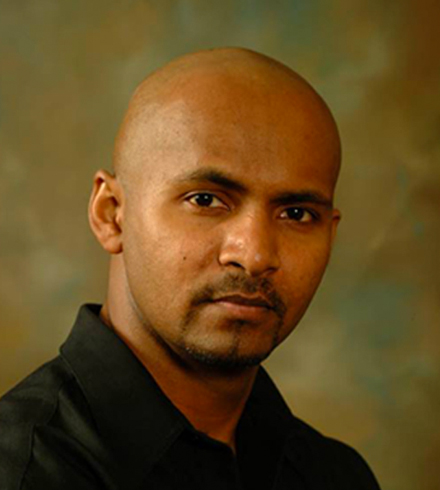
Terry’s cauldron of knowledge in the digital world is the result of a background in advertising, graphic design, web and multimedia development… 25 years in this business.
