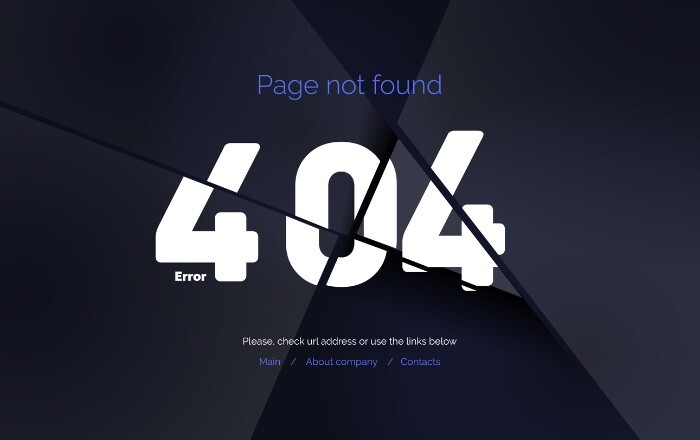Is Your Website Down? Here Are the Most Common Reasons

How to Do Keyword Research for SEO That Drives Results
December 5, 2022
Landing Page vs Website Page – What’s the Difference?
December 9, 2022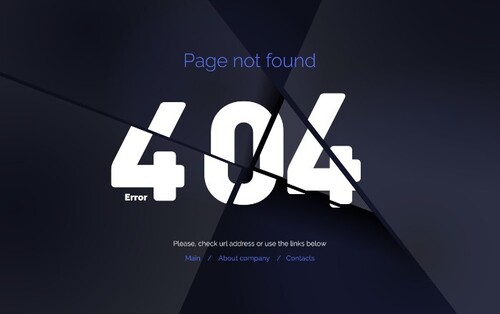
If your website is down, you are not alone. Broken websites are pretty standard. There are several reasons why your website might be down, ranging from server issues to coding mistakes. Some of the most common reasons websites stop working and tips on fixing these problems to get your website back up and running are listed below.
The inherent challenge of having your website down:
The challenge in troubleshooting a downed website is the number of systems in play. The domain, the DNS, Your network Or downstream networks, hosting servers, the website itself or even security + plugins can all be the culprit. Your IT department or Web developer are the best people to investigate, but if you are looking for a DIY solution, consider the options below.
1.Server Issues: If your website is hosted on a shared server, it may be possible that other sites are using up the resources and causing your website to crash. You can contact your hosting provider to see if this is the case and take steps to try and fix the issue.
how to test: You can test your server connection using web application testing tools like Pingdom.
2. Outdated Software: Websites require regular updates to stay current with security patches and software bugs. If your website has not been updated for a while, you could be vulnerable to hackers or broken scripts. Make sure you keep your software up-to-date to avoid any potential issues.
How to check if this is an issue: You can run a website security audit to find potential vulnerabilities and take action accordingly using tools like Sucuri, Web Inspector or SiteLock.
3. Coding Mistakes: It's always possible that there might be some code errors that are causing your website to crash. If you notice any broken images or broken links, then it could be due to a coding mistake. You should look at the code and try to find out where the error lies and fix it accordingly. Signs that the issue is a coding problem include broken images, broken links, broken scripts, errors in the HTML and more.
4. DDoS Attacks: If you are being targeted by hackers or malicious bots, they may launch a distributed denial-of-service attack on your website to bring it down.
How to check if this is an issue: You can use tools like Cloudflare or Akamai to protect against these attacks.
5. DNS Issues: Your Domain Name System (DNS) is responsible for translating domain names into IP addresses so visitors can access your site. If there are any issues with the DNS settings, then people will not be able to view your website. Make sure that all of your DNS records are up-to-date to avoid this issue.
How to check if this is an issue: You can use online tools such as WhatsMyDNS or DNS Checker to test your DNS settings.
5.Plugin Issues: Plugins are used by many websites to add features and functionality, but they can also cause problems if they are not appropriately maintained. Make sure that you keep all of your plugins up-to-date and be wary of any that may be broken or causing conflicts with other software.
How to check if this is an issue: You can use a plugin testing tool such as PluginTester or WPTest to find broken plugins and update them accordingly.
If you suspect that your website is down due to one of these issues, it's essential to fix the problem as soon as possible to avoid losing visitors and customers. First, investigate what might be causing the issue and make sure all pieces of software are up-to-date. If this doesn't help, consider restoring the site from a previous backup by contacting your hosting provider for assistance.
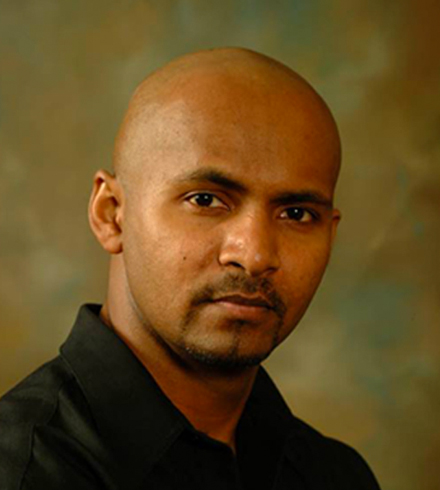
Terry’s cauldron of knowledge in the digital world is the result of a background in advertising, graphic design, web and multimedia development… 25 years in this business.