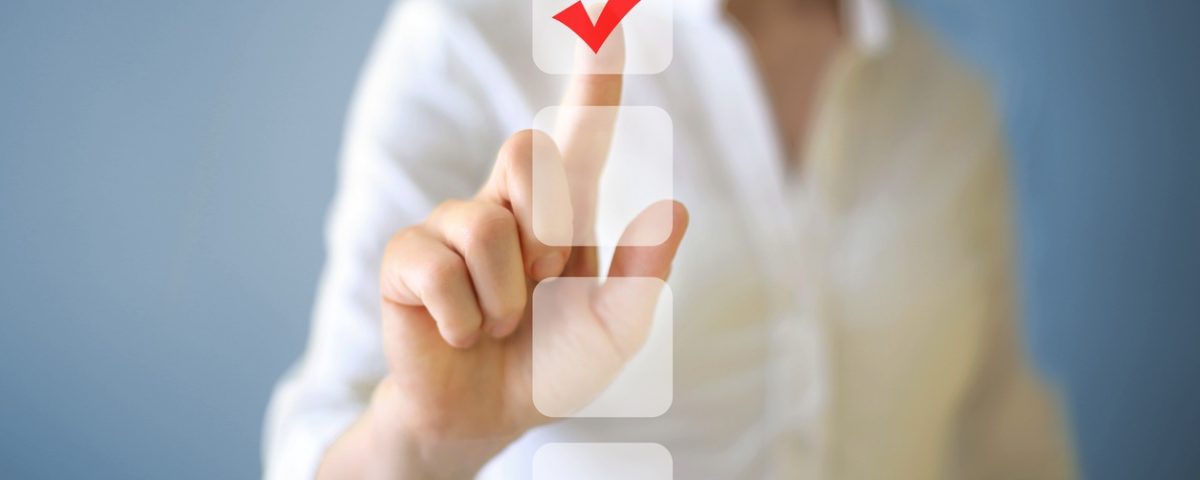Essential On-Page SEO Checklist

Facebook Ads vs Google Adwords: Which is Best for Your Business?
May 15, 2017
What is Google Remarketing? Maximizing the Effect of Your Website Visitors
June 14, 2017If you want to get found online, it's important to cover all of your bases for on-page SEO. This is fairly simple in CMS websites like WordPress. You can perform many SEO tasks right from your dashboard. For others, there are numerous plugins to help you. Here's a handy on-page checklist to optimize your posts and pages for search engines.
Optimize Your URLs
The first on-page SEO factor to consider is your URL or web address. This refers not only to your website but to each individual page and post. Configure your WordPress settings so that your posts and pages have a structure such as Mywebsite.com/name-of-post (or page) rather than something random such as Mywebsite.com/287xyz. You can set this up under Permalinks on your WordPress dashboard.
Meta Descriptions
This is the description that appears with your listing. Use some of your main keywords that accurately describe your content. Keep this 160 characters or less, as if it's longer the search engines will truncate it and viewers won't be able to see the entire description.
Keywords
In addition to using keywords in your post and page titles, and in the body of your content, you'll want to fill out keywords in your WordPress dashboard. There's a space to do this for both posts and pages. You can also use plugins such as Yoast SEO to simplify tasks such as filling out meta descriptions and keywords.
Post and Page Titles
Make sure you use important keywords in your post and page titles. It's also a good idea to use compelling, action-oriented words in the title, though this is more to attract readers rather than for SEO.
HTML Tags
These are headers and sub-headers that you can use in your articles to make them more SEO-friendly. You can use H1 through H6 tags, though in practice you probably won't get beyond H3 for most content. H1 is for larger headings, with H2, H3, and beyond smaller sub-headings. The longer and more complex your content, the more of these you'll need. As with all titles, use keywords in these headers. Learn the basic format for H1 - H6 tags, which is not difficult. Headers and sub-headers appear like this:<h1> First Header </h1><h2> Second Header </h2><h3> Third Header </h3>
Using this format, in addition to being good for SEO, also makes your articles more readable. Sub-headers work well for numbered and bulleted lists.
Add a Sitemap
Adding a sitemap helps Google and other search engines find your blog. The simplest way to add a sitemap is to install a plugin such as Google XML Sitemaps.
Optimize Your Images
Make sure you optimize images as well as text-based content. There are a few main points to consider for this. First of all, avoid posting images that are very large. Use either paid or free image compression tools to reduce the file size of your images. Next, use alt and title tags so that the search engines can locate your images. WordPress makes it simple to add ALT tags when you upload images using Insert Media or Media Library. Fill in titles and text that describe your image using relevant keywords.
Improve Site Speed
The amount of time it takes for pages on your website to load affects both SEO and user experience. Many people won't bother to wait more than a few seconds for a page to load. Furthermore, Google uses site speed as a ranking factor. Many things can cause your site to slow down, including images that aren't optimized, a large number of plugins, many videos, and sub-par web hosting. One trick to speed up your site is to use a caching plugin such as WP Super Cache, which helps pages load faster by saving HTML files in the cache so they don't have to be reloaded each time someone requests them.
Each of these on-page SEO factors helps with optimization. Taken together, they can really help you get noticed by the search engines. Once you get into the habit of considering these points, it's not difficult to implement them with all of your posts and pages.
Too technical? We can help. For all your on-page search engine optimization needs, contact us.
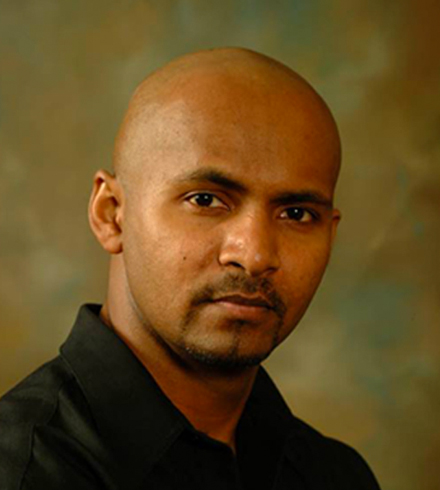
Terry’s cauldron of knowledge in the digital world is the result of a background in advertising, graphic design, web and multimedia development… 25 years in this business.