Top 10 Reasons Why It’s Time to Replace Your Website
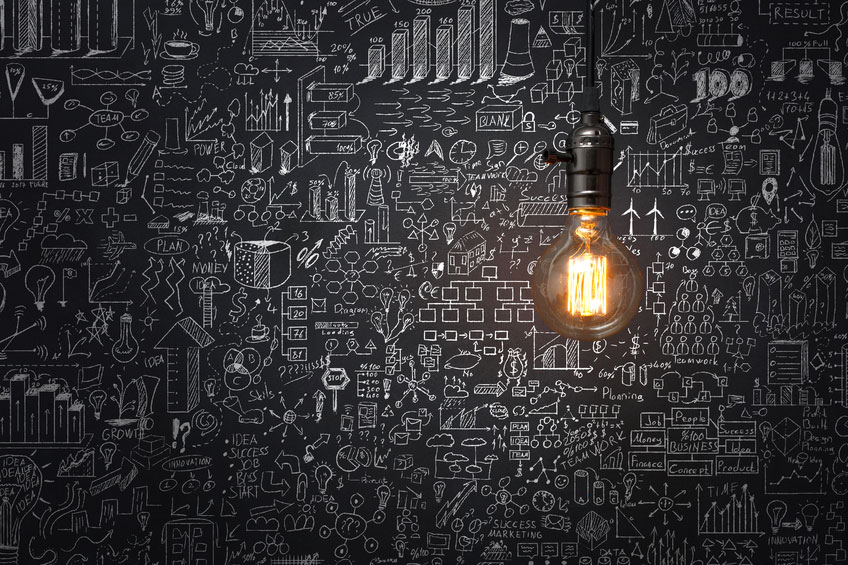
Why Your Website Needs an Integrated Marketing Strategy
November 11, 2016
How Analytics Can Help You Improve Your Website Performance
December 6, 2016Gold, wine, limited edition collectibles – several things get better with age. A website, however, isn’t one of them.

As a business owner, you need to keep up with the changing preferences of the online community. You may feel some attachment with your original site design. However, you need to let certain things go if you want to grow. It’s a lot like relationships.
For websites, outdated elements may put off visitors, resulting in a low conversion rate and poor rankings in search engine results. They also lead to a high bounce rate – a red flag for SEO that measures the number of visitors who leave before doing anything on your site. That’s why you need to pay attention to the signs of an aging website and make the necessary updates.
Without further ado, below are the top ten reasons why your site needs an overhaul:
10. You Auto-Play Music
In the past, people loved the idea of auto-playing background music in web pages and social media profiles. Today, it’ll just annoy your audience. Not only will it distract them from relevant content, but streaming music will also eat up bandwidth and compromise page loading speed. Remember that if your site takes more than 3 seconds to load, then you can say goodbye to about 40% of your audience.
9. You Have a Flash-Based Page
Nobody is impressed with flash player animations and games anymore. In the past years, the usage of flash player features on websites dropped from 28.9% to 10.3%. That’s because a fancy flash-based homepage comes with a ton of tradeoffs. It slows your site down, ruins your SEO, has compatibility issues with mobile devices, and is plagued with security vulnerabilities. No wonder they have to update so much.
8. You Show Pop-Up Ads
Pop-up forms are ideal for increasing conversion rate. Pop-up ads, however, are a different story. According to statistics, pop-up advertisements annoy 70% of your visitors because they add no value to the content. And since it's already hard to monetize a site, you don’t want to give users another reason to install an ad blocker.
7. You Use Low-Resolution Images
Relevant images can result in 94% more content views. However, one of the clearest signs of an outdated website is a poorly-scaled image – whether it’s in the site header or blog post. These photos can ruin the entire look of your website and discourage engagement by up to 38%.
6. You Use Obvious, Unrealistic Stock Photos
Speaking of images, did you know that generic stock photos are people are often ignored? There are also unrealistic frames that can turn your site’s authority into a complete joke. For example, when was the last time you saw co-workers smiling as they type away? Also, why does everyone use a MacBook? If you change your approach and use real images, then you can improve conversions by up to 45.45%.
5. You Have Outdated Fonts
Remember the unconditional hatred towards “Comic Sans”? Well, people learned to hate a lot of different fonts as well. Keep in mind that readability is another important factor for user experience. Although fonts like Papyrus, Monotype Corsiva, and other script-type fonts aren’t necessarily ugly, they’re not as readable as Tahoma, Arial, Courier, and other Sans-Serif fonts. Google Fonts also open up a wide array of typographic solutions that can help improve your website and its legibility.
4. You Use Image Sliders or Carousels
A lot of bloggers and would-be site owners love image sliders or carousels. If you can show multiple content in a single space, then that’s a good thing – right? Not really. Heatmap tools like Hotjar show that these sliders don’t even get 2% click-through rates. Auto-moving slides also take away the user’s control of what to read, making carousels an annoying, over-glorified waste of time.
3. You Didn’t Optimize for Mobile Users
In case you missed it, Google already stated that there are now more online searches being performed on mobile devices than desktops or laptops. This drove the search engine giant into backing the open-source project known as Accelerated Mobile Pages or AMP, which is geared towards a faster browsing experience for mobile users. According to a recent study, mobile devices account for roughly 60% of all online searches. And since search engines are usually responsible for over 50% of site traffic, you will do your audience a great favor by implementing a responsive or adaptive design.
2. You Don’t Have a Security Certificate
Remember that a security breach will not only cause website crashes and a day or two of unprofitability, it will also stain your reputation if your customers’ data is involved. To help protect your site, one of the best ways is to acquire an SSL certificate that’s needed to encrypt connections between servers and your intended audience. Realizing the importance of security, Google confirmed that an SSL certificate can boost your search engine rankings. Furthermore, getting an SSL certificate and showing off a badge will increase customer confidence in your brand. According to surveys, up to 61% of consumers will refuse to buy if a website doesn’t have a trust seal.
1. You Don’t Use a CMS
Don’t get us wrong – you do have bragging rights if you built your site from the feet up using only web frameworks like PHP, HTML, and ASP.NET. However, this clearly indicates that you’re running on some outdated tech. Traditional web development is long dead, and you need to transcend to something more intuitive and streamlined – like a Content Management System or CMS. It’s simply better in every way. You can get the non-tech folk involved, develop content much faster, integrate a plethora of tools, and most importantly, make it easier for your site to keep up with the times.
Conclusion
In web design, newer often means better.
Let’s face it – if given a chance, you would love to make yourself look and feel younger, too.
To check if your site needs an update, use our website age calculator to discover just how old your website is in online years.
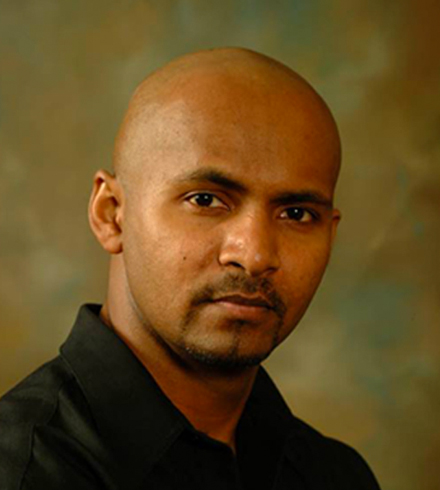
Terry’s cauldron of knowledge in the digital world is the result of a background in advertising, graphic design, web and multimedia development… 25 years in this business.
